DOM-Based-VRT
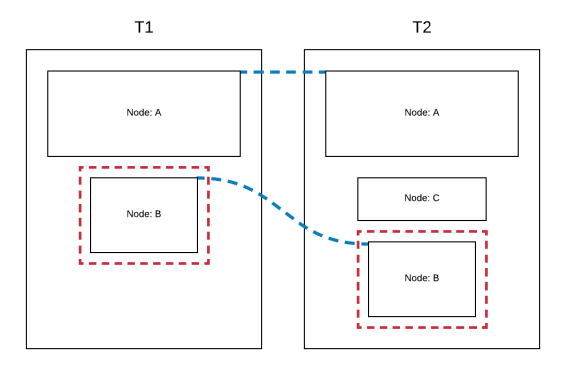
Install
- Python 3 is required (expected executable to be called
python3) - Pip 3 is required (expected executable to be called
pip3) - Node is required
- NPM is required
npm install
pip3 install termtables
pip3 install requests
pip3 install yattag
pip3 install six
pip3 install lorem
pip3 install pillow
pip3 install selenium
pip3 install numpy
Step 1: Capture website
- Define website to capture in
config.yml.- Define testing viewports to capture.
- Define url(s) to capture.
- Define delay between captures.
scripts/capture-mutate.jsis executed before capture of website, allowing you to modify the website before capture.- Run
scripts/capture.sh CoffeeIO-1.2.0to perform capture.- First param is optional. It is just tag metadata to make it easier to identity later.
- Each capture produces 2 files in
/captures.- A PNG screenshot of the website at the specific viewport.
- A JSON file containing.
- The whole DOM tree and styles at capture.
- Some meta information about the capture.
- In
/capture-summariesa file is produced that describe all the captures and meta information.-
{ "files": [ /* Captures */ { "file": "captures/2021-08-07--11-10-43--1--innovationsfonden.dk--1600", "viewport": 1600, "url": "https://innovationsfonden.dk/" },... ], "tag": "CoffeeIO-1.2.0", /* Optional tag for searching */ "domain": "innovationsfonden.dk", "id": "77ugJzaV0J", /* UUID of capture */ "datetime": "2021-08-07--11-10-43", /* Datetime of capture */ "execution": "85s", /* Total execution time of all captures */ "config": { /* Copy of config file at time of capture */ "viewports": [ 1600, 1200, ... ], "urls": [ "https://innovationsfonden.dk/", "https://innovationsfonden.dk/da/om-innovationsfonden", ... ], "delay": 3000 }, "key": -783019585 /* Hash key for disallowing invalid comparisons in compare.sh */ }
-
Step 2: List captures
scripts/list.shto list all capturesscripts/list.sh "1.2"orscripts/list.sh "coffeeio.com"to list captures containing specific tag- From the list, the unique ids will be shown, these are used for the compare command.
- Note: only captures with identical hashes can be compared.
Step 3: Compare snapshots
scripts/compare.sh {id} {id}- First id defines the before state of website, second id is the after state of the website.
- This produces a folder in
comparisons/test{number}containing:- Each comparision in this folder is numbered and has two folders
before{number}andafter{number}to represent files relating to before or after state.- In each folder there is 4 files:
image.pngThe original screenshot.image-diff.pngThe screenshot with diff highlights.image-diff-highlight.pngThe diff highlights without the screenshot.output.jsonA JSON description of all detected differences.
Results
- Red : Removed element
- Yellow : Modified element
- Green : Added element
- json describes exactly which dom elements are affected
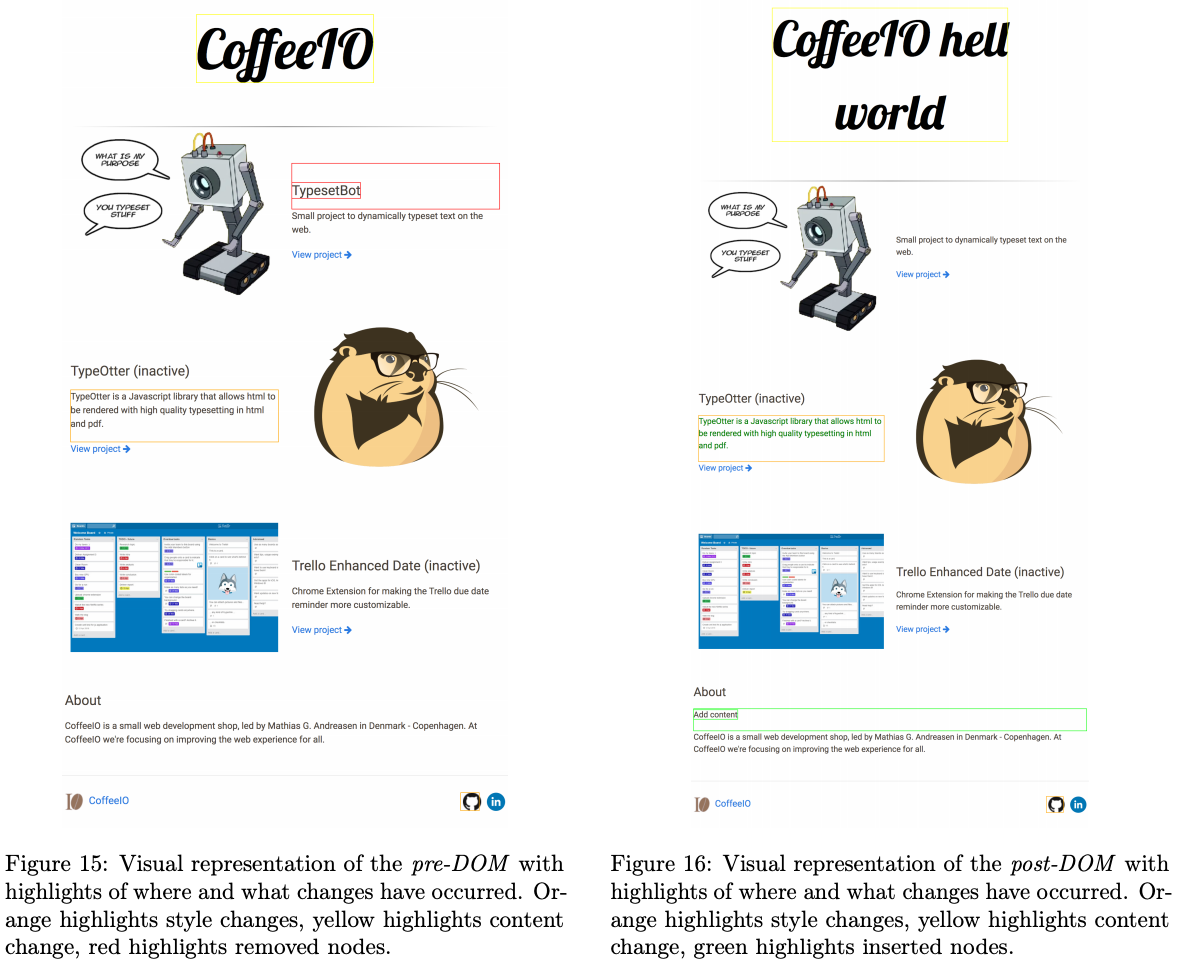
Copyright © 2016 Mathias Grundtvig Andreasen (MGApcDev). Licensed under the terms of the BSD license.
